Refund an Order With an Open edx Course from a WooCommerce Order#
You will learn how to refund an Open edX product from a WooCommerce order.
Index#
Refund an Open edX Course#
To refund products in order with WooCommerce, you can follow the WooCommerce Refund Documentation.
For a refund to generate an un-enrollment in your Open edX platform, the following is required:
The item you will refund must be an Open edX Course (How-to: Create an Open edX Course in WordPress).
You need to add a Quantity for that item.
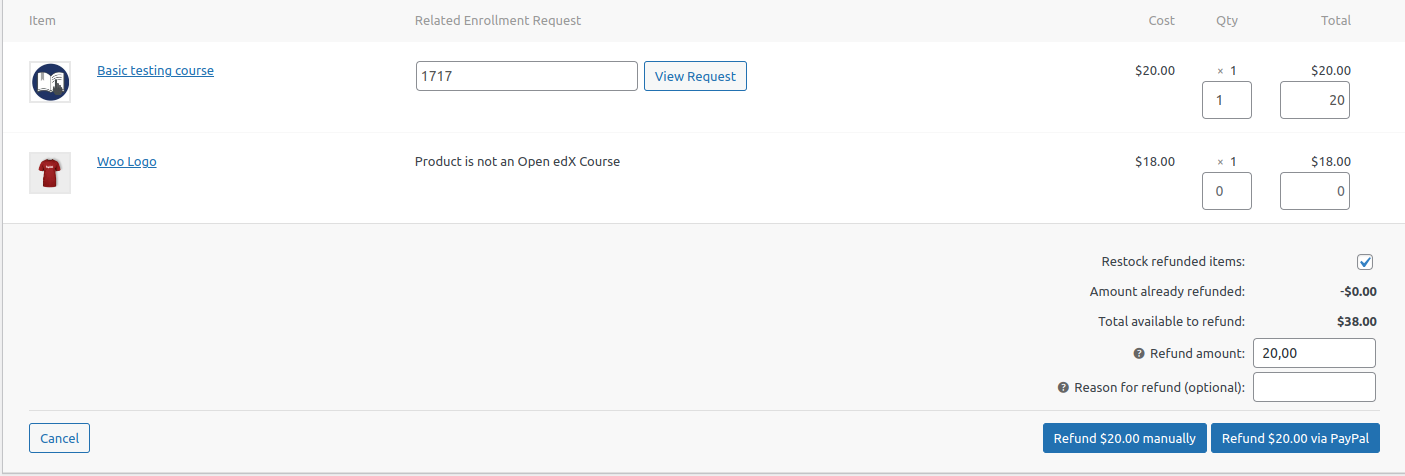
Expected Behavior#
When the refund is made, an Enrollment Request with the Un-enroll request type will automatically be created in your WordPress site.
Have a course enrollment with the course and user and the
is_activeflag inFalsein your Open edX platform.
