Create an Open edX Application for the Plugin Settings#
You will learn how to create an Open edX Application for filling out the form in the Open edX Sync Plugin Settings in our WordPress Settings.
If you are using Tutor for managing your Open edX instance, you can install tutor-contrib-wordpress and use its commands assist with the configuration and integration of the Open edX platform with an existing WordPress site.
Index#
Requisites#
Have access to a Django admin dashboard for your Open edX platform.
Create an Open edX Application to Configure the Open edX Commerce plugin#
Go to Applications in your Django Admin in your Open edX instance. (URL: <domain>/admin/oauth2_provider/application/)
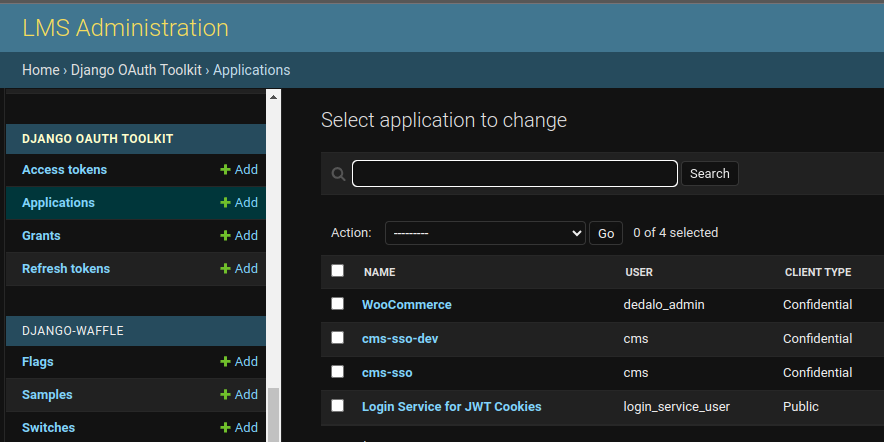
Create an Application with a staff user and Client Credentials as Authorization grant type.
Note
Why do we need a staff user? Because we use those credentials to create, edit, and delete enrollments, which are staff operations.
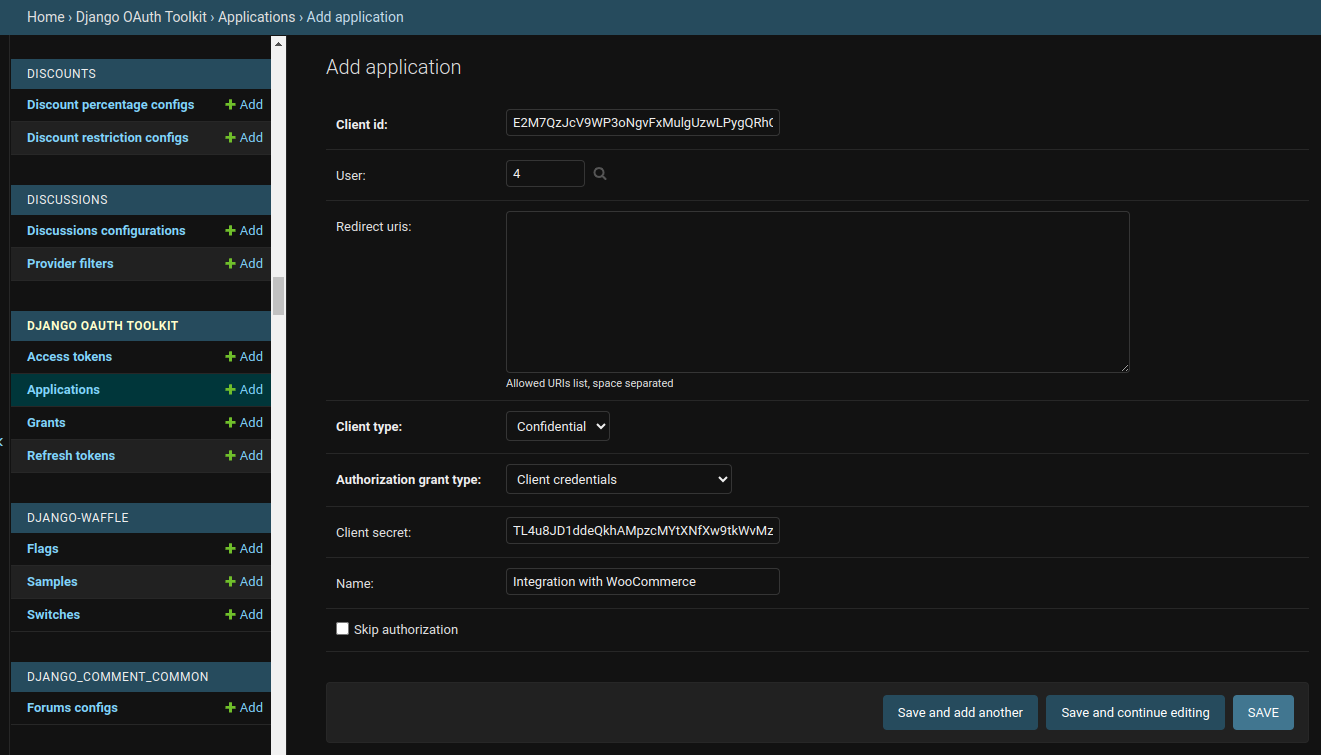
Use your platform domain and your application’s client id and client secret in the Open edX Sync Plugin Settings in your WordPress Settings.
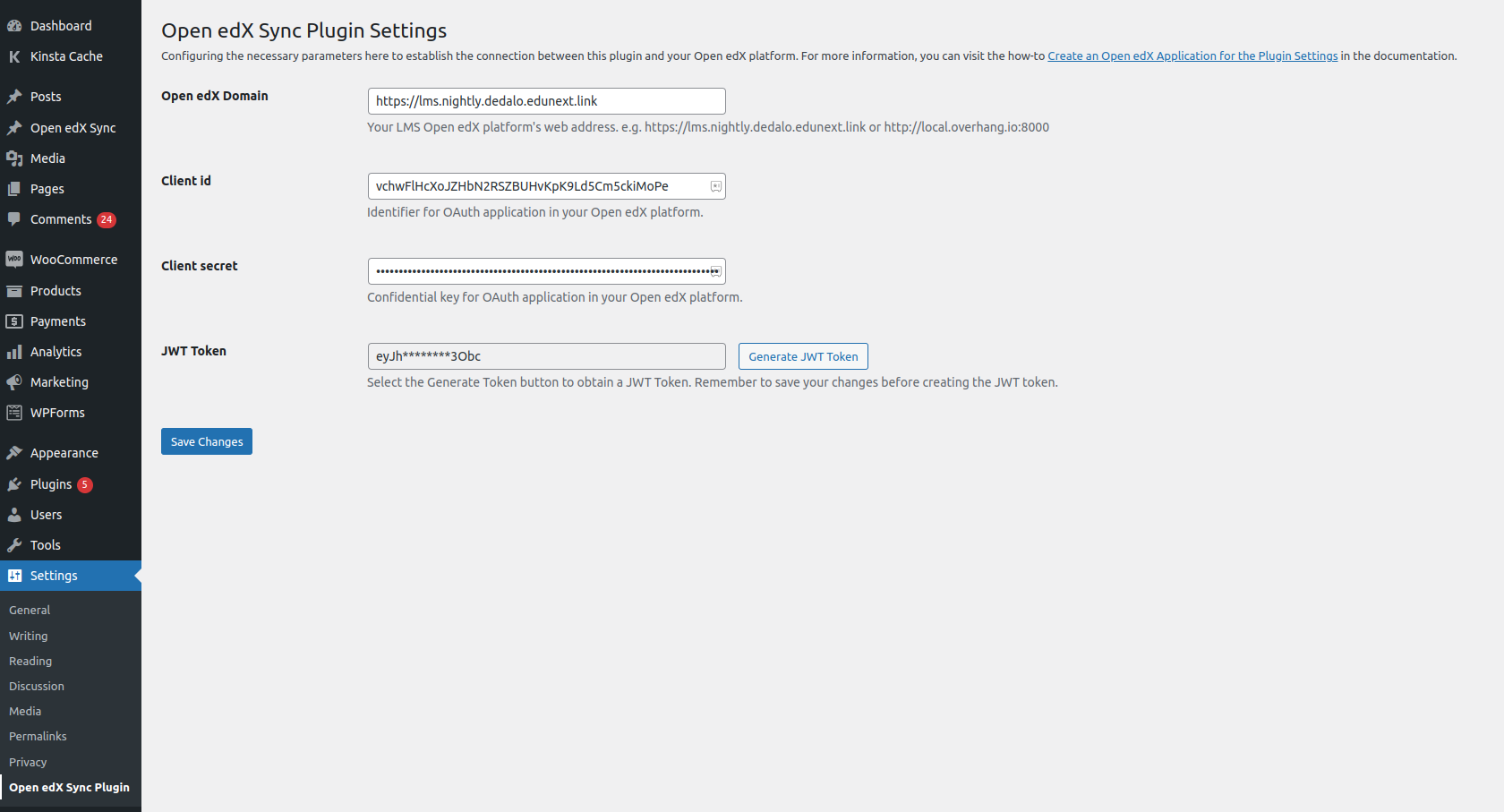
Test the credentials by clicking Save Changes and Generate JWT Token.
Note
If you do not have credentials to enter the Django Admin, you need to contact an operator of your Open edX instance to provide you the client id and client secret of an Application with Client Credentials as Authorization grant type and staff user.
